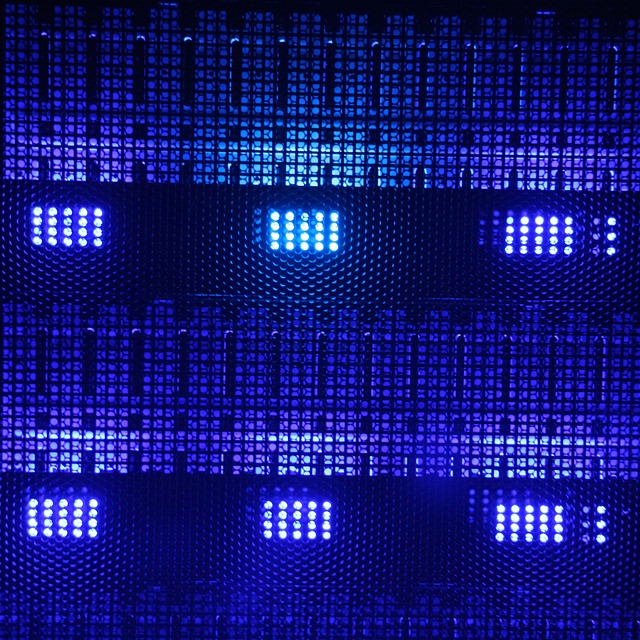In today’s interconnected world, cloud computing has become an integral part of business operations. Cloud services offer unmatched flexibility, scalability, and cost-efficiency, allowing organizations to store, process, and access their data and applications from anywhere in the world. However, this convenience comes with significant security challenges. As more sensitive data migrates to the cloud, the need for robust cloud computing security best practices becomes paramount.
This article delves into the world of cloud computing security, discussing the risks associated with cloud adoption and providing a comprehensive guide to the best practices that organizations can implement to safeguard their data and infrastructure in the cloud.
Understanding the Cloud Landscape
Before diving into the best practices for cloud computing security, it’s essential to have a clear understanding of the cloud computing landscape. Cloud computing services are typically categorized into three main service models:
- Infrastructure as a Service (IaaS): In IaaS, cloud providers offer virtualized computing resources over the internet. Users can rent virtual machines, storage, and networking resources, providing them with complete control over the operating system, applications, and data security.
- Platform as a Service (PaaS): PaaS provides a platform that includes not only infrastructure but also a development and runtime environment for applications. Developers can build, deploy, and manage their applications without worrying about the underlying infrastructure.
- Software as a Service (SaaS): SaaS delivers fully functional software applications over the internet. Users access these applications through a web browser without needing to install or maintain them locally.
Different cloud service models bring their unique security considerations, but the following best practices are generally applicable across all models.
Cloud Computing Security Risks
Before we delve into best practices, it’s essential to understand the security risks associated with cloud computing. These risks can be broadly categorized as follows:
1. Data Breaches
Data breaches can occur due to various factors, including weak authentication, misconfigured security settings, and insider threats. When sensitive data is stored in the cloud, unauthorized access can lead to data breaches, resulting in financial losses and damage to an organization’s reputation.
2. Inadequate Identity and Access Management (IAM)
IAM is crucial for controlling who can access cloud resources and what they can do with them. Poorly configured IAM policies can lead to unauthorized access, data leaks, and even complete compromise of cloud environments.
3. Compliance and Regulatory Challenges
Many industries are subject to specific compliance requirements and regulations governing data protection and privacy. Failure to meet these requirements can result in legal consequences and fines.
4. Data Loss
Data loss can occur due to accidental deletion, hardware failures, or even natural disasters affecting the data center. Cloud providers offer data redundancy and backup solutions, but organizations must still implement their own data backup and recovery strategies.
5. Insider Threats
Malicious or negligent actions by employees, contractors, or other trusted individuals within an organization can pose significant security threats. Monitoring and controlling insider activities are critical to mitigating this risk.
6. Shared Responsibility Model
Most cloud providers operate on a shared responsibility model, where they are responsible for the security of the cloud infrastructure, while users are responsible for securing their applications, data, and access controls. Understanding this division of responsibilities is essential for effective cloud security.
Best Practices for Cloud Computing Security
Now that we’ve identified the potential risks, let’s explore the best practices for securing your cloud computing environment.
1. Conduct a Comprehensive Risk Assessment
Begin by assessing your organization’s specific risks and compliance requirements. Identify the types of data you will be storing in the cloud and the applicable regulations (e.g., GDPR, HIPAA) that govern your industry. This assessment will serve as the foundation for your cloud security strategy.
2. Choose a Trusted Cloud Service Provider
Selecting a reputable cloud service provider is crucial. Major providers like Amazon Web Services (AWS), Microsoft Azure, and Google Cloud Platform (GCP) invest heavily in security infrastructure. Evaluate the provider’s security certifications, compliance reports, and their adherence to industry standards.
3. Implement Strong Authentication and Access Controls
Effective identity and access management (IAM) is fundamental to cloud security. Employ multi-factor authentication (MFA) for all user accounts, restrict access based on the principle of least privilege, and regularly review and update access permissions.
4. Encrypt Data in Transit and at Rest
Encrypting data is a must to protect it from unauthorized access. Use encryption protocols like TLS/SSL for data in transit and encryption mechanisms provided by your cloud provider for data at rest. Manage encryption keys securely.
5. Regularly Monitor and Audit Activities
Implement robust logging and monitoring solutions to detect and respond to security incidents. Monitor user activities, resource access, and configuration changes. Regularly review logs and conduct security audits.
6. Configure Security Groups and Network Controls
Utilize security groups or network access controls provided by your cloud provider to segment and control network traffic. Implement firewalls, intrusion detection systems (IDS), and intrusion prevention systems (IPS) to enhance network security.
7. Implement Data Backup and Recovery Plans
Develop a comprehensive data backup and recovery strategy to mitigate data loss risks. Regularly backup critical data, test the restoration process, and keep backups in a separate, secure location.
8. Train and Educate Employees
Security awareness among employees is vital. Conduct regular training sessions to educate staff about security best practices, social engineering threats, and the importance of strong password management.
9. Use Security Automation
Leverage cloud-native security tools and automation to enhance security. Implement continuous security monitoring, automated vulnerability scanning, and incident response workflows.
10. Regularly Update and Patch
Keep all cloud resources, including virtual machines and applications, up to date with security patches. Cloud providers often release updates and patches to address known vulnerabilities.
11. Create an Incident Response Plan
Develop a well-defined incident response plan that outlines the steps to take in case of a security breach or incident. Ensure that all relevant stakeholders understand their roles and responsibilities in the event of an incident.
12. Perform Regular Security Assessments
Conduct regular security assessments, including penetration testing and vulnerability scanning, to identify and address potential weaknesses in your cloud infrastructure.
13. Leverage Cloud Security Services
Many cloud providers offer specialized security services, such as AWS Security Hub or Azure Security Center. These services provide centralized security management, threat detection, and compliance reporting.
14. Foster a Security-First Culture
Encourage a culture of security within your organization. Ensure that security is a top priority from the leadership down and that employees understand the importance of security in their roles.
15. Stay Informed and Adapt
The cloud security landscape is continually evolving. Stay informed about emerging threats, vulnerabilities, and best practices. Regularly update your security policies and procedures to adapt to changing circumstances.
Conclusion
As organizations increasingly rely on cloud computing services, ensuring the security of cloud environments becomes paramount. Implementing robust cloud computing security best practices is essential to protect sensitive data, maintain compliance with regulations, and safeguard your organization’s reputation.
By conducting a thorough risk assessment, choosing a trusted cloud service provider, and implementing strong security controls, organizations can confidently embrace the benefits of the cloud while mitigating the associated risks. Remember that security in the cloud is an ongoing process, requiring vigilance, regular assessments, and adaptation to emerging threats. With the right practices in place, your organization can safely navigate the digital skies of cloud computing.